Osiris
What is Osiris?
Osiris is the student information system in use at the University of Twente. All information regarding enrolment, study progress and payments by students is registered in OSIRIS. OSIRIS is also connected to various other systems in use at the UT, such as the national enrolment application Studielink (www.studielink.nl), the digital learning environment CANVAS (see Chapter 4) and Mobility Online (for bachelor assignment, at the end of the bachelor).
Why should I use it?
For each module/course, you have to enroll yourselves into that specific course! If you didn’t do that, you cannot follow the module/course and you cannot make the exams for that module/course. Besides that, you also need to upload your profile photo here in order to get a student card.
How does it looks like?
Go to the start page: https://osiris.utwente.nl/student/StartPagina.do
You can switch the language to Dutch or English, the rest of this explanation will be done in English.
- Click on Log in (Inloggen)
- Log in with your UT account (student number (s1234567) and your password or with your UT email address and your password)
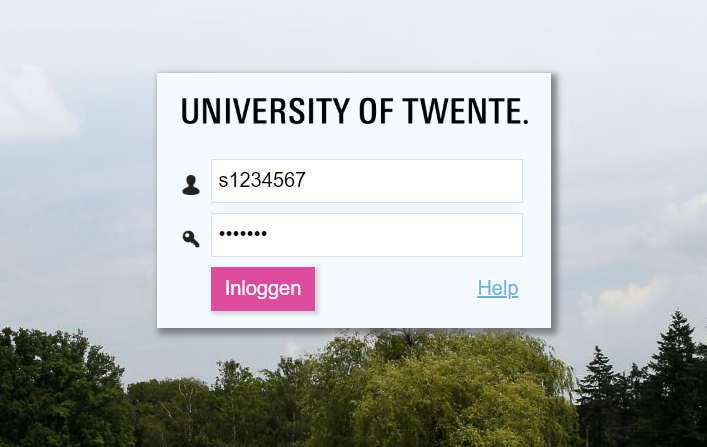
3. On your home screen you will see the following home screen:
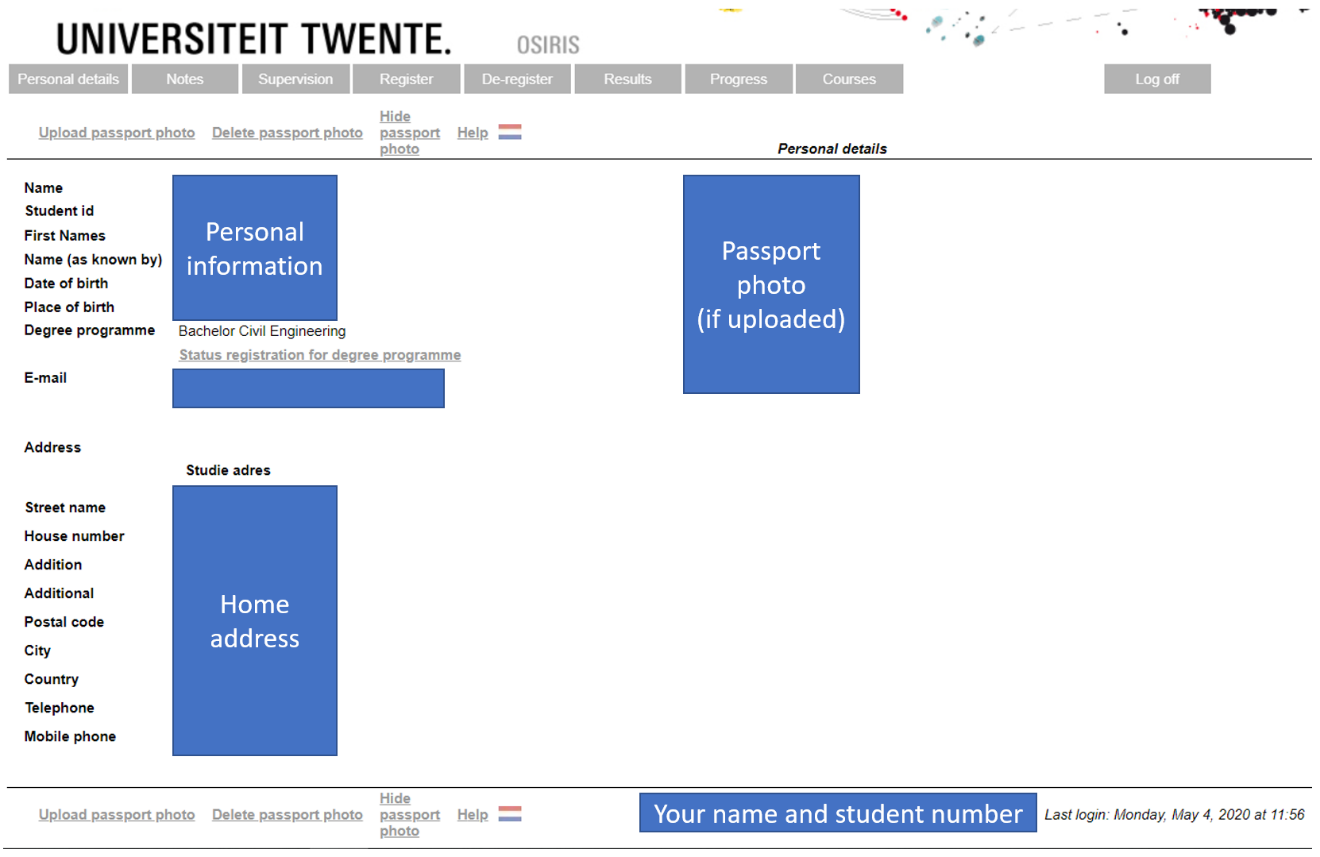
Personal information and Home address
In this box, your personal information and home/study address are shown. This is your address where all the mail from the UT will be going to (so also your student card). If something is not right, you can change that in the national enrolment application Studielink (www.studielink.nl).
Buttons
- Personal details (Personalia)
Clicking here will bring you back to the home screen. - Notes (Notities)
Here notes about you as a student by teachers/tutors can be seen. - Supervision (Begeleiding)
The name, email address and general availability of the study advisor can be found here. - Register (Inschrijven)
Here you can enrol yourself into a module - De-register (Uitschrijven)
You can de-register yourself from a module/course in this menu - Results (Resultaten)
Tests/projects results will eventually be shown here. The grades shown here are the ones counting for the BSA! When grades are not inserted correctly from Canvas to Osiris, the grades in Osiris are counting! If you miss a grade or if grades are incorrect: contact the responsible teacher. - Progress (Voortang)
Here you can see and download your test results and the EC you already have achieved. - Courses (Onderwijs)
More information about all courses/modules at the UT.
Log of (Uitloggen) - Upload/delete/hide passport photo (Uploaden/verwijderen/verberg pasfoto)
- Personal details (Personalia)
Steps you need to take to enrol in the first module
Click on: Register - Exam Component - Bachelor Civil Engineering – Bachelor Main Phase
You will see a list with the module (Introduction to Civil Engineering), and courses that are a part of the module (Intro to Math, Fundamentals of CE, etc)
In the upper left corner, click on 'next'. On the next page, you will see a long list with all the courses (including lectures, exams etc) that are part of the module. Click again in the upper left corner on register.
And that’s it! You are now enrolled into a module and that also means for all the different parts inside that module (so the exams, lectures/tutorials and the project).
Upload a profile photo for your student card
Click on: Upload Passport photo (j). You need to upload a photo here, this photo will be placed on your student card. If you do this before the 1th of November, your student card will be sent to you (addresses in Netherlands, Germany, Belgium and Luxembourg by Student Services). If you are later than the 1th of November with uploading your profile photo, you will be charged €10,- to get your student card.
If you have any questions left about OSIRIS check the FAQ: https://www.utwente.nl/en/educational-systems/about-the-applications/osiris/faq/

